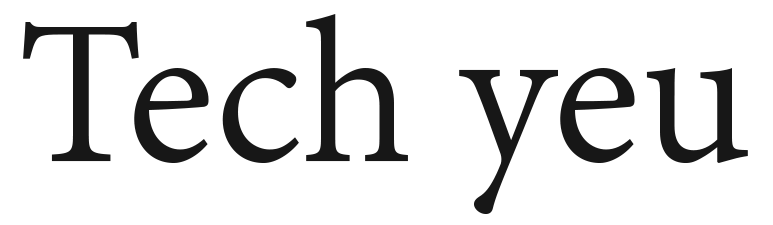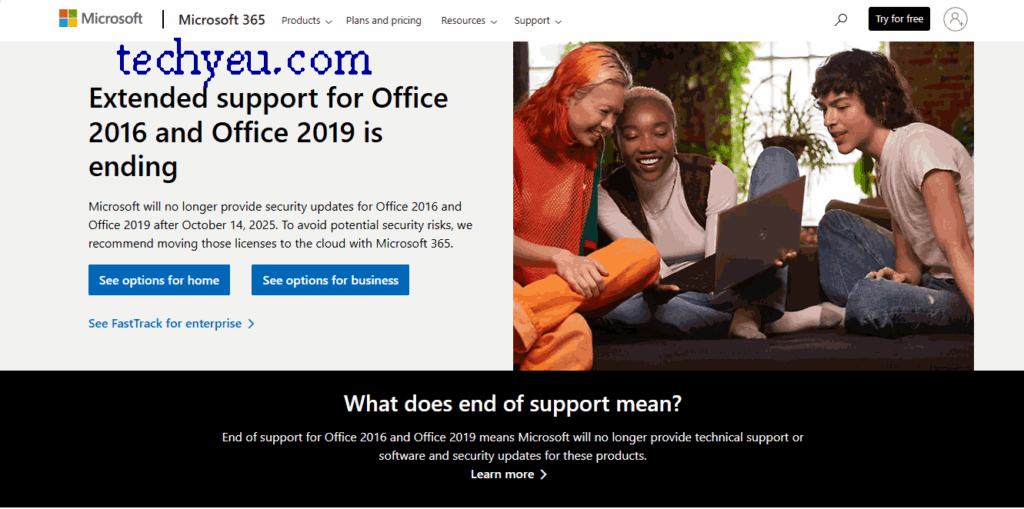Microsoft Office 2016 and 2019 are heading for the scrapheap next month – but there could be a lifeline for those unable to upgrade
Microsoft has urged users of Office 2016 and Office 2019 to upgrade as both applications approach the end of their extended support deadlines next month. Both applications will no longer receive updates as of 14 October, the tech giant confirmed last week. The move will also see a host of popular apps under the Office umbrella mothballed, including Word, Excel, and PowerPoint
Microsoft is preparing to end support for its long-standing Office suites, **Office 2016** and **Office 2019**. The company has confirmed that both versions will officially reach the end of their extended support phase on **October 14, 2025**.
After this date, while the applications like Word, Excel, and PowerPoint will still open, Microsoft will no longer provide security patches, bug fixes, or technical assistance. This leaves users at significant risk if they continue to use the outdated software.
According to the company, mainstream support for Office 2016 ended in October 2020 and for Office 2019 in October 2023. Continuing to use unsupported software could lead to security vulnerabilities, system compatibility problems, and other issues.
What Happens After October 14, 2025?
Even though the applications won’t suddenly stop working, several key changes will take effect that increase your risk:
- No More Security Updates: Any new security flaws will not be patched, leaving your system exposed to malware and cyber threats.
- No Bug Fixes: Any existing glitches or performance issues will remain unresolved.
- No Technical Support: Microsoft will no longer offer troubleshooting help if something goes wrong.
- Loss of Online Resources: Online documentation and Microsoft Update channels for these versions will gradually be phased out.
Why This Is Important for Users
Operating unsupported software is a major risk. Outdated Office versions are easy targets for hackers, which can lead to data breaches and other security problems, especially for businesses. For individual users, unfixed bugs could slow down productivity and create compatibility problems with newer systems and applications.
What You Should Do Next
Microsoft strongly recommends that users upgrade to a newer, supported version of Office. Your options include:
- Microsoft 365: This subscription service provides access to always-current Office applications, ongoing security features, and cloud storage.
- Office 2021: A one-time purchase option that is still supported.
- Office 2024: The newly released version that will receive updates until October 9, 2029.
- Office LTSC 2024: An option for enterprise and government users designed for long-term use in secure or offline environments.
The Takeaway
This announcement is part of Microsoft’s wider strategy to encourage users to adopt modern, cloud-connected tools. The message is clear for both individuals and businesses: you must plan your upgrade before October 14, 2025. Continuing to use unsupported software is a gamble with serious, long-term security risks.