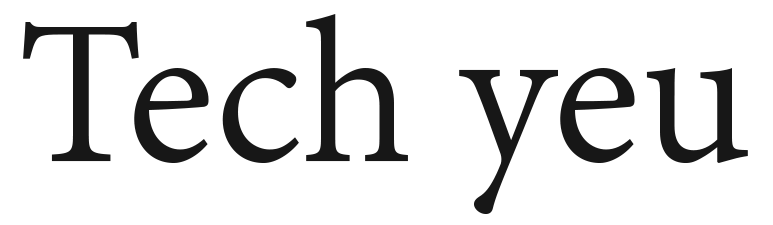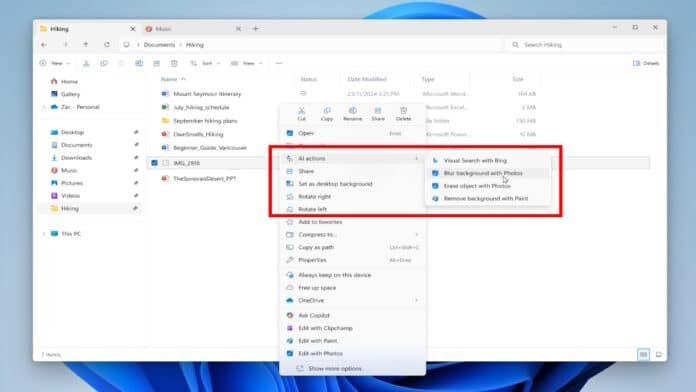Microsoft Weaves More AI into Windows 11 with New Preview Build
Microsoft is advancing its integration of artificial intelligence into everyday PC functions with the latest Windows 11 Insider Preview Build 27938, now available to the Canary Channel. This update introduces two key highlights: new AI-powered features in File Explorer and the return of a popular clock option.
Smarter File Explorer with AI Actions
The most notable new feature is AI actions in File Explorer. This allows users to perform quick edits on images and even summarize documents without needing to open them in a separate application. By right-clicking a file, a new “AI actions” option appears in the context menu, offering tools tailored to the file type.
For images, four new AI-powered features are available for seamless editing and web searches:
- Bing Visual Search: Users can search the web using an image instead of text to find similar photos, products, landmarks, or even identify people.
- Blur Background: This feature opens the Photos app, where it can quickly highlight the subject of a photo and blur the background with a single click. Sliders are provided for fine-tuning the effect.
- Erase Objects: Generative AI allows users to select or highlight unwanted elements in a picture to remove them instantly.
- Remove Background: Users can instantly cut out the subject of an image in Paint with a single click.
These features currently work with common image formats like JPG, JPEG, and PNG. According to Microsoft, the goal is to help users “stay in their flow” by making quick edits and searches without having to switch between multiple apps, reflecting the company’s broader effort to embed AI deeper into Windows.
Fan-Favorite Clock Feature Returns
Microsoft is also bringing back a highly-requested feature from Windows 10: a larger clock that displays seconds in the Notification Center. Users can enable this by navigating to Settings > Time & language > Date & time and turning on the “Show time in the Notification Center” toggle.
More AI Controls for Users
Beyond File Explorer, Build 27938 also introduces a new privacy setting. This new feature shows which third-party applications have recently used generative AI models provided by Windows, giving users more control over their data and permissions.
Not Yet Available for Everyone
For now, these AI-powered tools are limited to Windows Insiders in the Canary builds. Microsoft will continue to refine these features based on user feedback before a wider release.