YouTube Music App for PC – How to Download & Install 2026
YouTube Music is one of the most feature-packed music streaming apps with a massive library of mainstream and indie music, podcasts, and videos. While the YouTube Music App is primarily designed for Android and iOS, you can also use YouTube Music on PC with simple methods.
How To Install YouTube Music App On Desktop?
The easiest way to get YouTube Music App for PC is through the standalone browser version.
Step-by-Step Guide
- Open the official YouTube Music website on any mainstream browser (Google Chrome recommended).
- Click the “Install YouTube Music” option near the search bar. If not visible, look for the install/download button in the URL bar.
- Once installed, the YouTube Music Desktop App will appear like any other Windows App. You can pin it to Taskbar or Start Menu.
- If already logged into YouTube, you don’t need to sign in again for YouTube Music.
Download YouTube Music Desktop App [Third Party]
You can also install third-party versions of YouTube Music for PC such as from GitHub or YTMusic Desktop.
GitHub YouTube Music Desktop
- Visit the GitHub page and download the YouTube Music Desktop App.
- Launch the app, it will download required files automatically.
- Enjoy ad-block, crossfade, ambient mode, and more using plugins.
- No Google login is required (optional plugin).
YTMusic Desktop App
- Download the YTMusic App for Windows.
- Ignore SmartScreen warning and install.
- It has a similar interface to the official YouTube Music App.
- Works with or without signing in to Google.
Download YouTube Music App Using Android Emulator
Another method to run YouTube Music App on PC is by using an Android Emulator like Bluestacks.
Steps to Install YouTube Music via Emulator
- Download and install Bluestacks or any emulator.
- Sign in with your Google account.
- Open Google Play Store and download YouTube Music App.
- Launch the app and enjoy music directly on your PC.
Can YouTube Music Play Offline on PC?
No, YouTube Music requires an active internet connection to work on PC. Offline playback is available only on the mobile app with a YouTube Premium subscription.
YouTube Music App For PC – FAQs
Can I Download YouTube Music For PC?
Yes, visit the official YouTube Music Website and press the “Install YouTube Music” button to download it instantly.
Is YouTube Music Free to Download?
Yes, YouTube Music App is free to download and use. Premium features are optional.
How to Download YouTube App On Desktop?
Similar to YouTube Music, simply press the “Install YouTube” button from the browser bar.
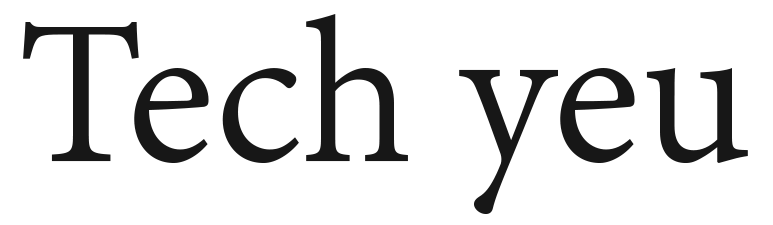
![How To Download YouTube Music App For PC 2026 [ Windows 11/10/7 ] Updated Download YouTube Music App](https://techyeu.com/wp-content/uploads/2025/10/Download-YouTube-Music-App-1024x576.jpg)