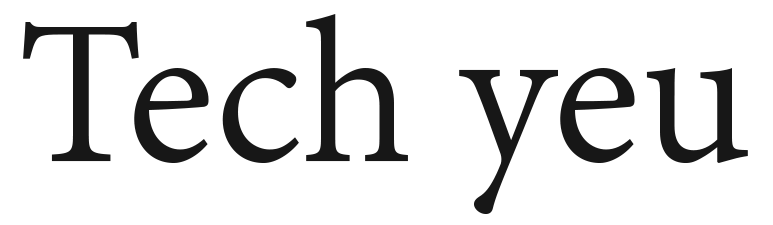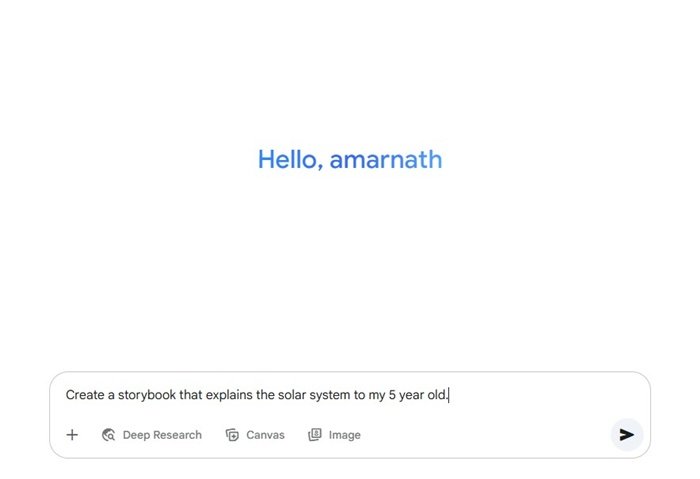How to Create Illustrated Storybooks with Gemini
Gemini, Google’s AI assistant, has introduced a new feature called Storybooks. This tool allows you to create personalized, illustrated stories on any topic, complete with read-aloud narration. The feature is designed to offer a simple way for families to create and customize their own storytelling experiences.
The Storybooks feature is available to all users with a Google account, and you can get started with just a single text prompt.
Creating Custom Storybooks with Audio
To create a unique 10-page book with custom art and audio, you simply need to describe the story you want. You can follow these steps to begin:
- Open a web browser and go to the Gemini website.
- Log in to your account.
- Enter a text prompt describing the story you want. For example, you could write, “Create a storybook that explains the solar system to my 5-year-old.”
- Gemini will then generate a storybook for you within a few minutes.
- You can also add other content, such as photos or files, to enhance the visual storytelling.
Additional Information
- The Storybooks feature is available in all languages and regions that support the Gemini app.
- The feature is intended for users who are 18 years or older.
- It is available globally on both desktop and mobile devices.
- Google Workspace business and education users are not able to share Storybooks.
This guide provides a straightforward explanation of how to create AI storybooks with illustrations using the Gemini app.