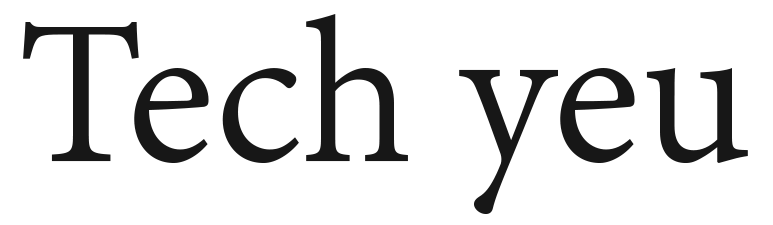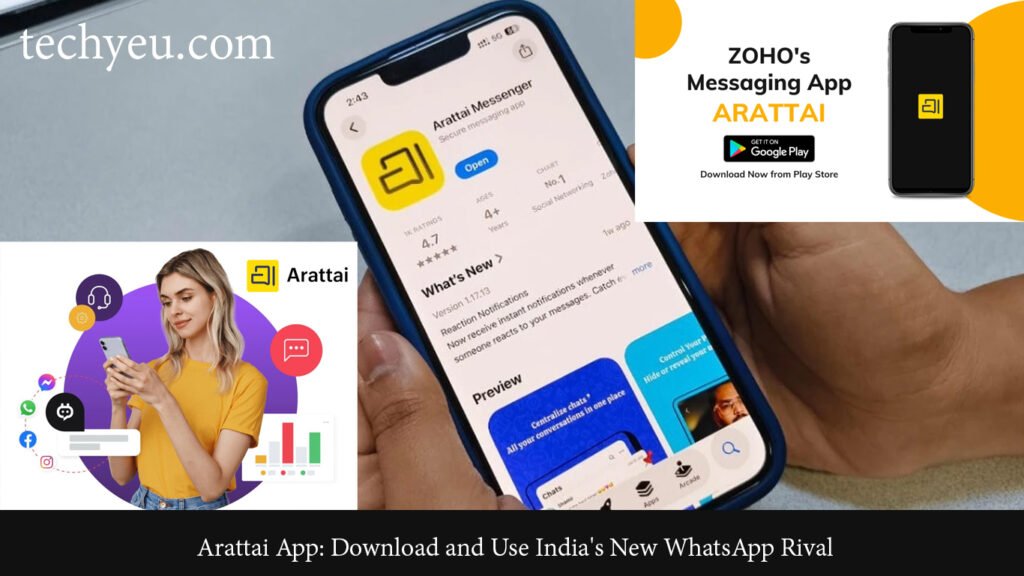Made-in-India Chat App Arattai is Here: How to Download and Get Started
Arattai App is a free messaging and calling app created by Zoho as an Indian alternative to WhatsApp. It supports voice and video calls, media sharing, group chats, stories, channels, and even online meetings. Optimized for low-end devices and weaker networks, it focuses on accessibility. Calls are end-to-end encrypted, while full message encryption is still rolling out.
How to Download Arattai App on Android and iPhone
Arattai App Download for Android
On Android, open Google Play, search for Arattai Messenger (Zoho Corporation), and tap Install. Alternatively, visit the official Arattai website’s Download section to reach the store listing. Avoid third-party Arattai APK files to ensure authenticity.
Arattai App Download for iPhone
On iPhone, open the App Store, search for Arattai Messenger, confirm Zoho as the developer, and tap Get. You can also use the app’s official website to redirect to iOS.
Setting Up Arattai Messenger
Once installed, open the Arattai App, choose your country, and enter your phone number. Verify the number with a one-time password (OTP). After that, grant permissions for contacts, microphone, camera, and notifications. Set up a profile name and photo so contacts can recognize you.
Importing Contacts and Starting Chats on Arattai
Arattai Messenger automatically matches your address book with existing users if you allow Contacts access. To invite others, use the in-app share feature via SMS. Start 1:1 chats or group conversations by tapping the chat icon. You can send text, voice notes, photos, videos, and documents. Calls can be made directly inside a chat.
Features Beyond Chat in Arattai App
The Arattai App supports groups for discussions, channels for broadcasting updates, and stories for sharing temporary updates. It also includes Meetings, where users can schedule sessions with titles, time zones, and co-hosts.
The app extends to desktop and web access, with versions for Windows, macOS, and Linux. Log in by pairing devices through Settings > Devices. On Android TV, download “Arattai – Secure Communication,” then sign in by scanning a QR code displayed on the TV.
Privacy and Troubleshooting on Arattai
Arattai App highlights privacy, but reports suggest only calls are fully encrypted for now. It is recommended to avoid sharing sensitive information in plain text until message encryption matures. Keep the app updated for the latest fixes.
If OTPs don’t arrive, check your number, request a resend, or try voice verification. For notification or call issues, confirm that app permissions and battery optimizations aren’t restricting performance.