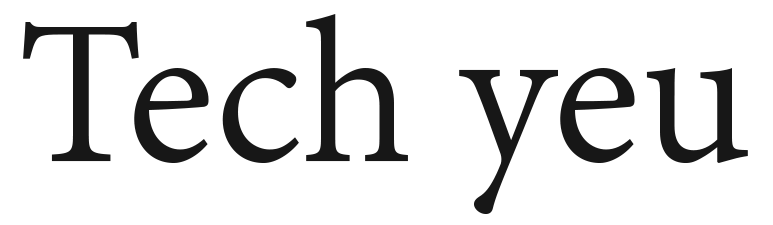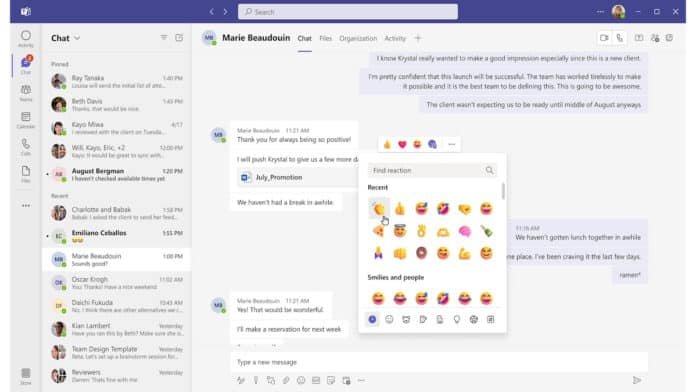Microsoft Teams is introducing a new security feature that provides warnings for dangerous links shared in chats. This update, which is currently in public preview, is powered by Microsoft Defender for Office 365 and is designed to help users avoid phishing, spam, and malware attacks.
How the Feature Works
When a user sends or receives a message with a URL that has been flagged as malicious, a prominent warning banner will appear. Both the sender and recipient will see this alert, which helps prevent accidental clicks on potentially harmful links. This protection applies to both internal and external communications. The new feature is part of Microsoft’s broader effort to increase user awareness and complements existing security protections like Safe Links.
Microsoft is also giving IT administrators more control. Admins will soon be able to block incoming messages from specific domains and even delete old chat messages that were sent from those blocked domains. These controls are managed through the Microsoft Defender portal.
Availability and Security
The new security feature is rolling out in public preview in September 2025 for desktop, web, iOS, and Android versions of Teams. It is expected to be generally available by November 2025. Once fully released, the malicious link warnings will be enabled by default for all Teams users. During the preview period, administrators can enable the feature manually via the Teams Admin Center or PowerShell.
With over 320 million monthly active users, Teams has become a common target for cybercriminals. This new security layer aims to reduce the risk of scams by automatically checking suspicious links for users, making daily chats safer without disrupting workflows.