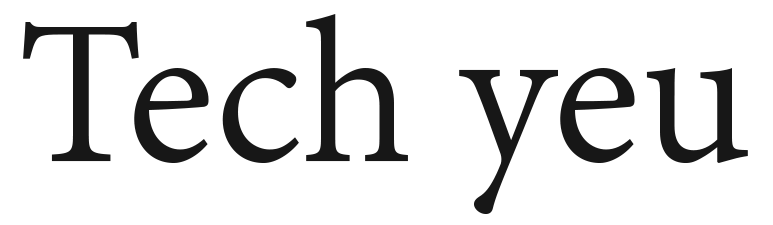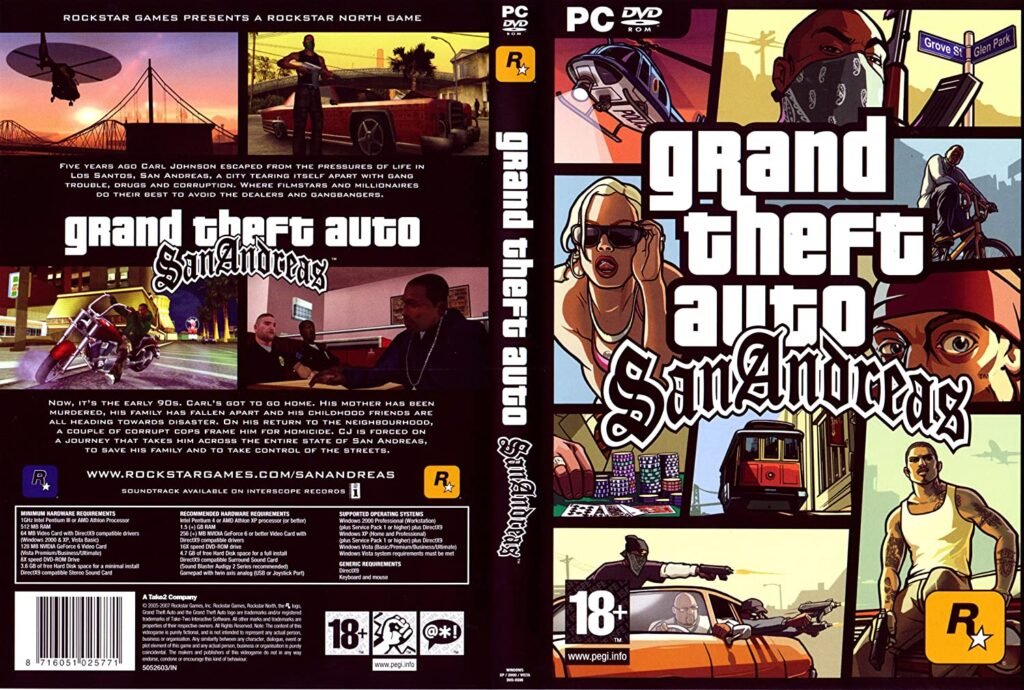A Guide to Downloading Grand Theft Auto: San Andreas on PC
Are you looking to revisit the classic world of Grand Theft Auto: San Andreas on your PC? While the original version has been removed from most digital storefronts, there are still ways to get your hands on this iconic game. This guide will walk you through the options, covering both the original release and the updated Definitive Edition.
A Look Back at GTA: San Andreas
First released in 2004, Grand Theft Auto: San Andreas quickly became a fan favorite due to its rich storyline, immersive open world, and engaging gameplay. The game’s success led to its release on various platforms, including PC. However, in 2021, Rockstar Games delisted the original version from digital stores, later replacing it with a remastered version, Grand Theft Auto: San Andreas – The Definitive Edition, as part of a trilogy pack.
Unless you already owned a digital copy on platforms like Steam before it was removed, or you have a physical game disc, acquiring the original version through legitimate means is no longer an option.
System Requirements for GTA: San Andreas
The original GTA: San Andreas is an older game with very modest system requirements, making it playable on most modern computers. The remastered Definitive Edition, however, has higher hardware demands. If your PC can handle the new version, it will have no trouble running the original.
Here are the system requirements for the Definitive Edition:
- Operating System: Windows 10 (64-bit)
- Processor: Intel® Core™ i5-6600K or AMD FX-6300
- Memory: 8 GB RAM
- Graphics: Nvidia GeForce GTX 760 (2GB) or AMD Radeon R9 280 (3GB)
- Storage: 19 GB of available space
- Sound Card: DirectX Compatible
How to Download the Definitive Edition for PC
The most straightforward way to play a modern version of the game on PC is to purchase the Grand Theft Auto: The Trilogy – The Definitive Edition. This collection includes remastered versions of GTA III, Vice City, and San Andreas.
To download it, follow these steps:
- Visit the official page for the trilogy on the Rockstar Games website or on Steam.
- Click on the “Buy Now” or “Add to Cart” button and complete the payment process.
- The game will be installed via the Rockstar Games Launcher or Steam.
- Once the installation is complete, you can launch and play the game on your PC.
Playing the Mobile Version on Your PC with an Emulator
A more affordable way to enjoy the classic GTA: San Andreas experience on your PC is by using an Android emulator. This method allows you to play the mobile version of the game on your computer.
Here’s how to do it using an emulator like BlueStacks:
- Download and install a trusted Android emulator from its official website.
- Launch the application after it’s installed.
- Find and open the Google Play Store within the emulator (you may need to sign in with your Google account).
- Search for “GTA: San Andreas” and install the game.
- After the installation is complete, you can begin playing the mobile version of GTA: San Andreas on your PC.